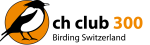Informations concernant les appareils Android
Préréquisites
Il vous faut un téléphone avec au minimum Android 4.4 et un compte Google configuré. Dès mai 2024 il vous faut Android 8 au minimom.Télécharger l'application
Ouvrez l'App Google Play sur votre téléphone. Cherchez pour Swiss Bird Alert et téléchargez l'application.Connecter
Connectez-vous avec votre identifiant et votre mot de passe dans l'App. Si vous n'avez pas encore un compte, vous pouvez créer un compte par le lieu directemment sur votre téléphone.Obtenir ou prolonguer une souscription
Subscrivez-vous directemment dans l'App en utilisant le même moyen de payement que pour obtenir des Apps en Google Play.Screenshots
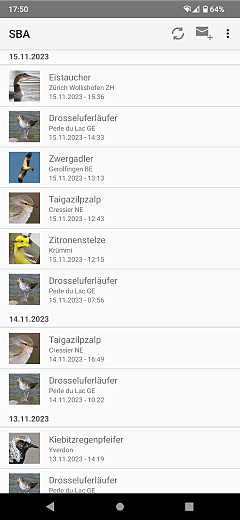
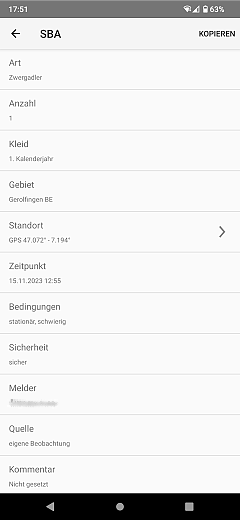

Notifications
In the SBA app in About you can deactivate the sounds for all notifications. In the Android settings app in the notifications (notification manager) section you can configure if notifications for the SBA app are to be silent or suppressed. This has to be done separately per rarity level. Sounds disabled/not found anymore is used if you have disabled the sounds via About as well as for notifications for a bird that was not found anymore.If needed you can also select a different sound instead of the one provided by the SBA app. (Note: If you want to switch back to the original app sounds and this option is not provided in the Andoid settings app, you have to remove and re-install the SBA app. This does not affect your subscription.)
Hint: On the page Settings > Notification you have the option to send a notification with a rarity of your choice to your registered phone.
Hint: On the page Settings > Help you can find a description of how you can suppress notifications by species, rarity and location.